
获取 Certbot/Let's Encrypt 泛域名证书, 并自动续期原创 |
|
官网 官网上有相关教程, 但是都是英文.....今天做个记录吧, 方便自己以后查看.
我的服务器环境是 Centos7 + Nginx , DNS 服务商是 Cloudflare . 如果你的情况和我不一样, 请去官网看教程. 一. 前提准备 👏⛵🦀🚭🦋 要获取 Certbot 的泛域名证书, 只能用 DNS 验证的方法. 简单来说就是给域名添加一条 txt 记录, 但这个证书有效期是 90 天, 所以我们需要自动化续期, 自动添加域名解析. 目前官网上支持下图中的 DNS 服务商自动更新, 地址 🦷🪐🍧☯🐯 
如果你是其他 DNS 服务商, 那你可能要另寻他法了. 比如这个 有阿里云和腾讯云的, 因为我域名 DNS 是 cloudflare , 所以阿里云和腾讯云我就没办法测试了. 二. 安装必要的软件 1. 启用 EPEL 储存库 🤟🏦🍞⚛🦬
2. 启用可选通道 👮♂️🧣🔋🤡🧠
3. 安装 Certbot
👁⛪🫖🈳🐢4. 安装 DNS 插件 (命令后面的 cloudflare 换成你的 DNS 服务商)
三. 配置 DNS 插件 🙏🛩🥩🈴🦮 从 获取 api key , 然后写入一个文件, 如 cf.ini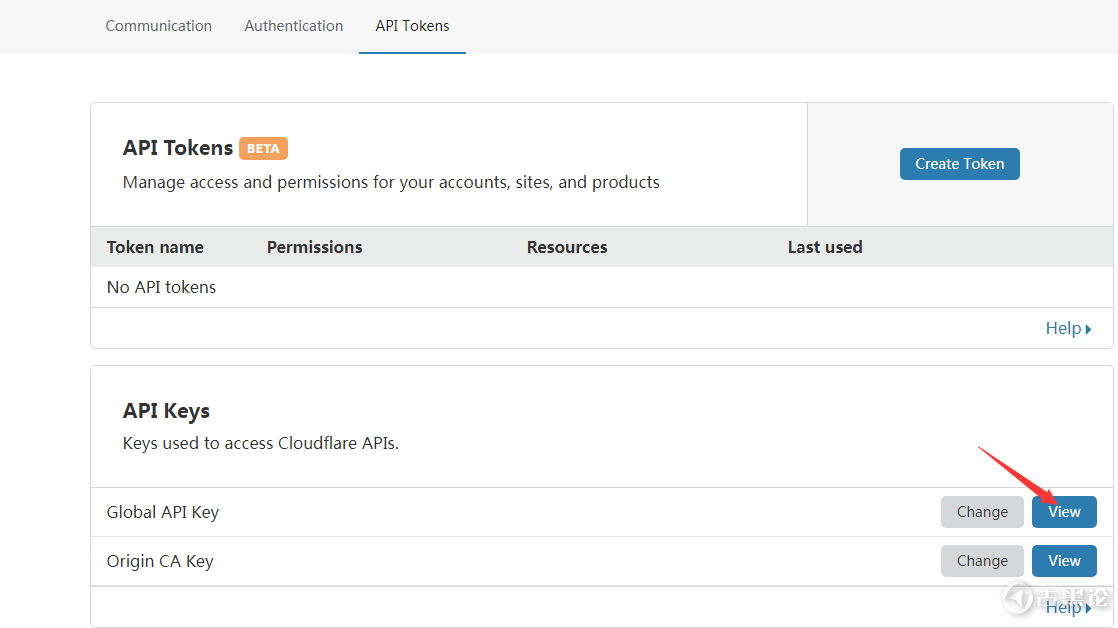
💅🏠🍧®🐅 /etc/nginx/ssl/cf.ini //是刚才的配置文件地址. --dns-cloudflare-propagation-seconds 60 // 等待 60 秒, 等 DNS 解析生效. 配置好之后, 就可以申请泛域名证书了! 👩👖📠🤬🦷 运行命令:
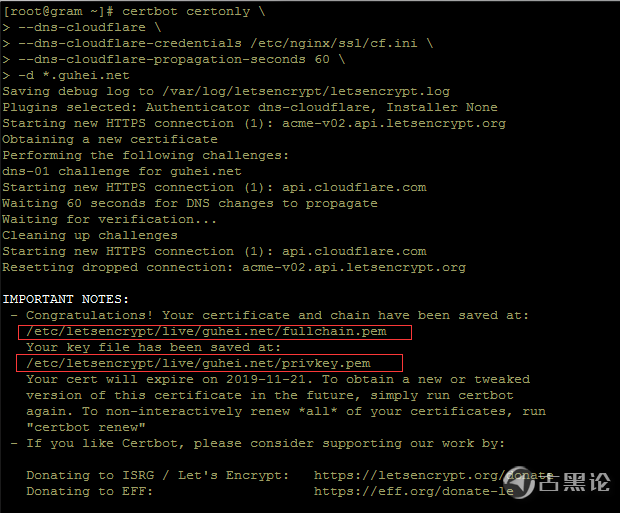
成功获取了泛域名证书 四. 自动续订 👃🏦🍖©🐅自动续订也很简单, 运行
最后就是 nginx 重新载入配置文件
👴👒🪣🙂👌 创建日志文件
添加到定时任务, 每月 1号 1时 1分 , 执行一次自动续订的命令 每月 1 号 1时 3分 , nginx 重新载入配置文件 ✍🗼🍓🉑🦠
帖子热度 1.3万 ℃
|
|
|
 「古黑浩劫」
「古黑浩劫」
 变色卡
变色卡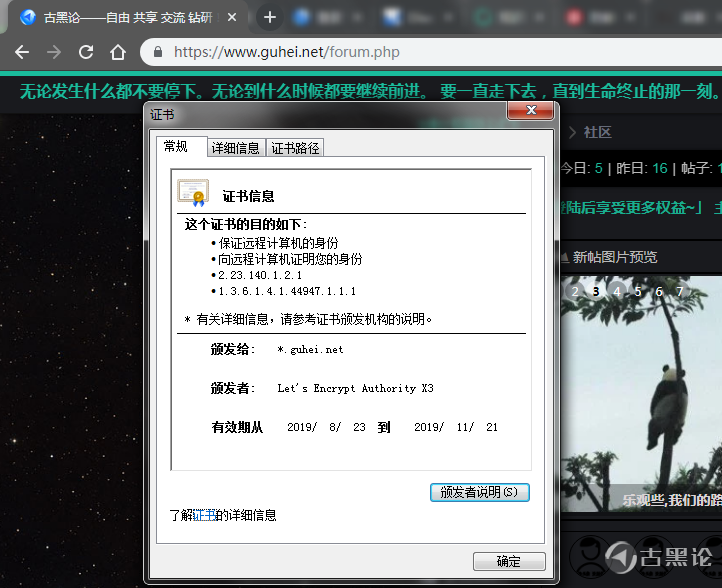
 古黑论管理员,在论坛上有什么问题都可以找他。
古黑论管理员,在论坛上有什么问题都可以找他。